 BATCH CORRECTION OF DXF FILES GLOBAL REPLACEMENT TOOLS UPLOAD YOUR PROBLEM, DOWNLOAD YOUR SOLUTION | 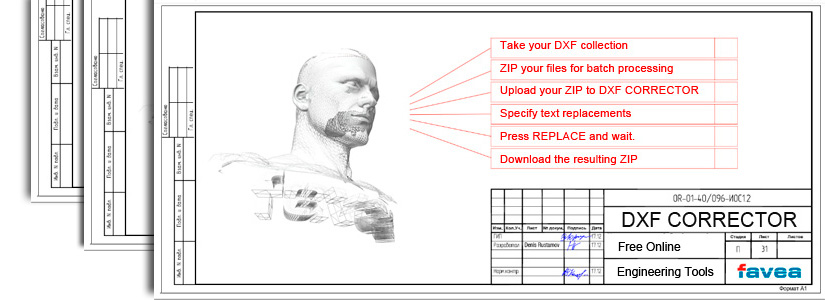 | ||
Correct your drawings without opening AutoCAD | |||
HOW DXFCORRECTOR WORKS? Imagine that you have 12 drawings and you need to change 'Homogenisor' in your specs section to 'Homogenizer FrymaKoruma' on all of the drawings. Now, instead of opening each drawing in AutoCAD and making changes manually, you can just zip your DXF collection, send the resulting ZIP to DXFCORRECTOR and specify the list of changes that you expect to make. DXFCORRECTOR takes your zipped DXF collection and preforms global replacements in accordance with your list of instructions. DXFCORRECTOR allows you to make more than one change in more than one DXF file at once. STEP BY STEP INSTRUCTION:
|
| ||
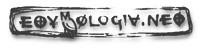 DEVELOPED BY ETYMOLOGIA.NET | |||
